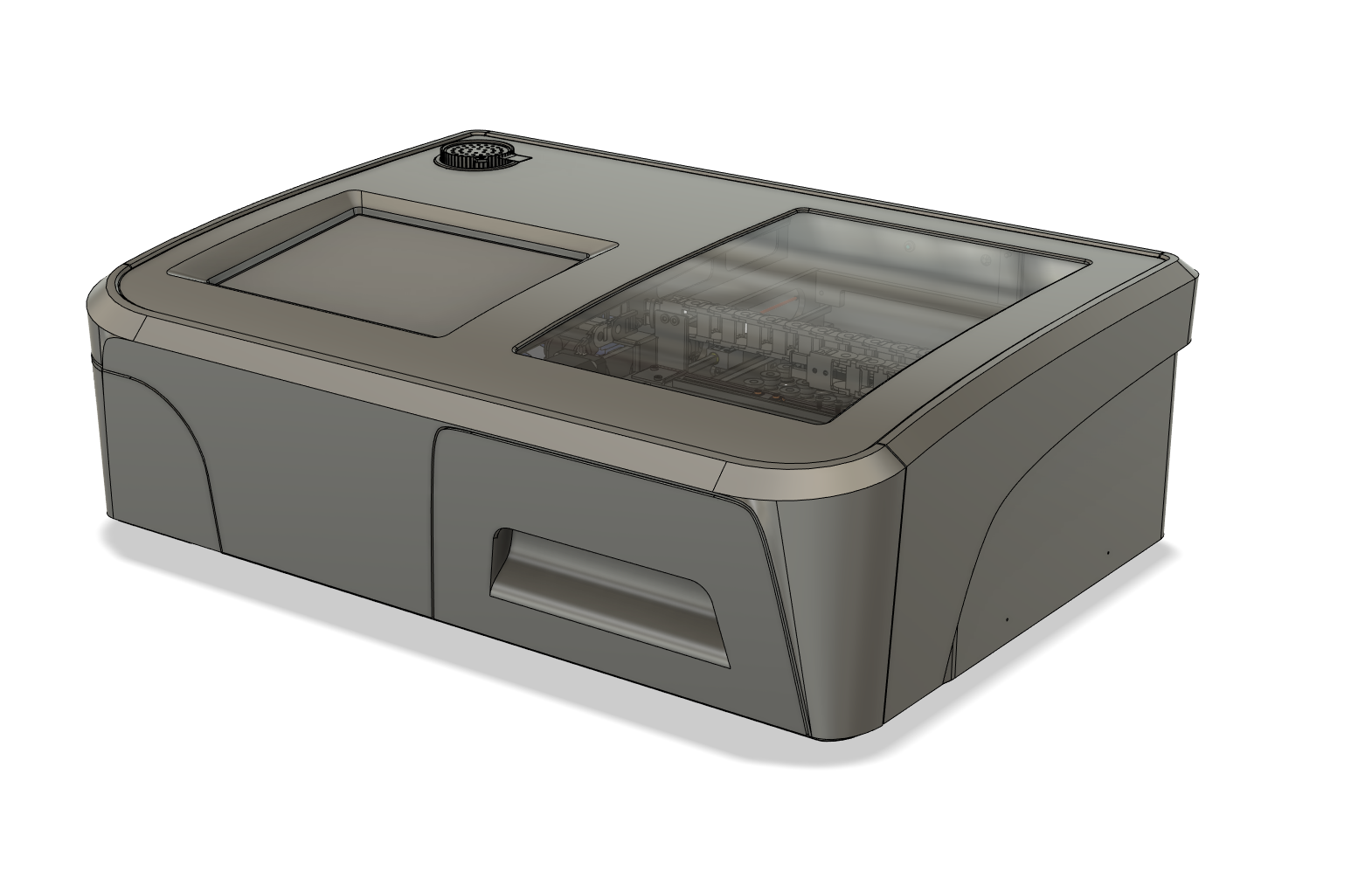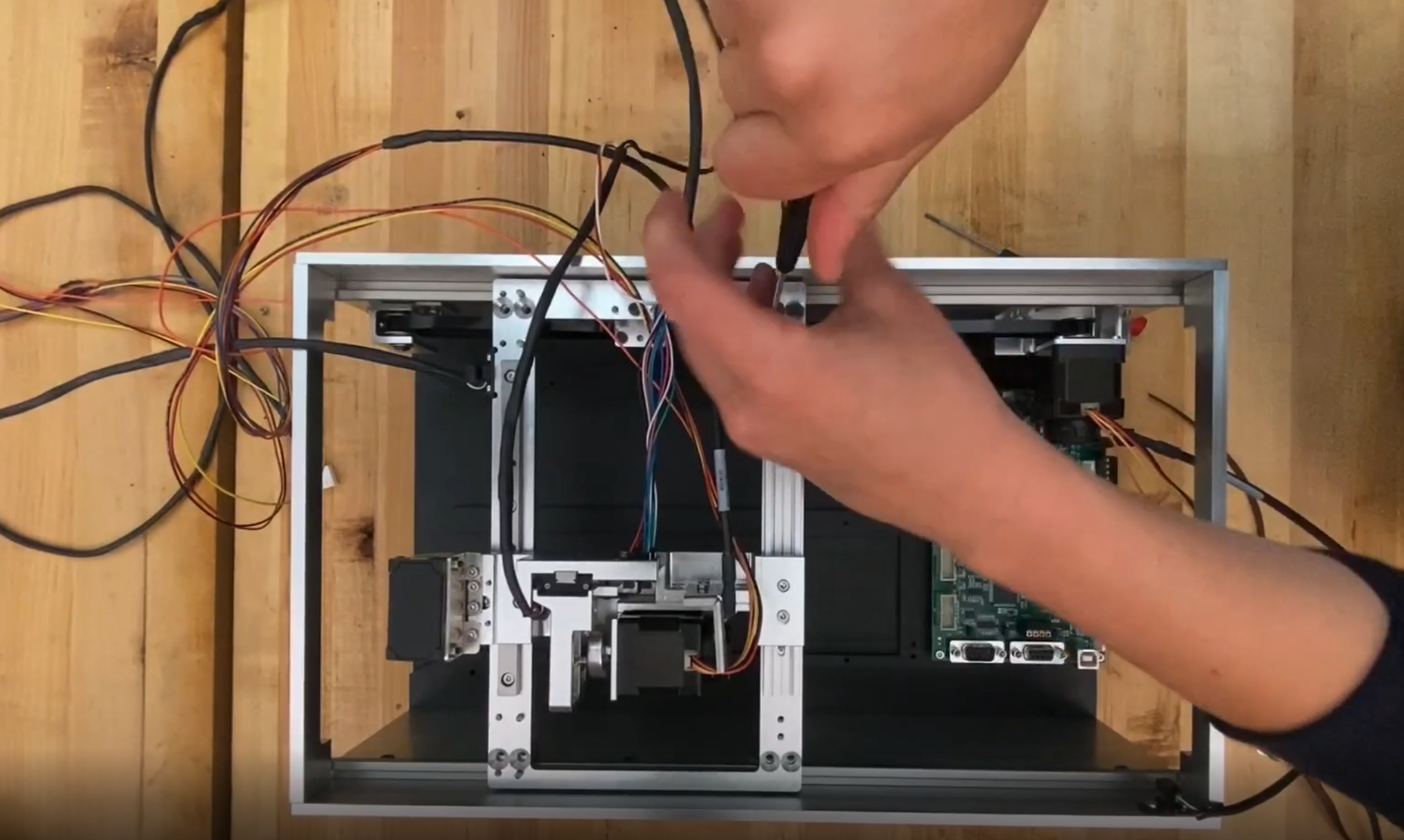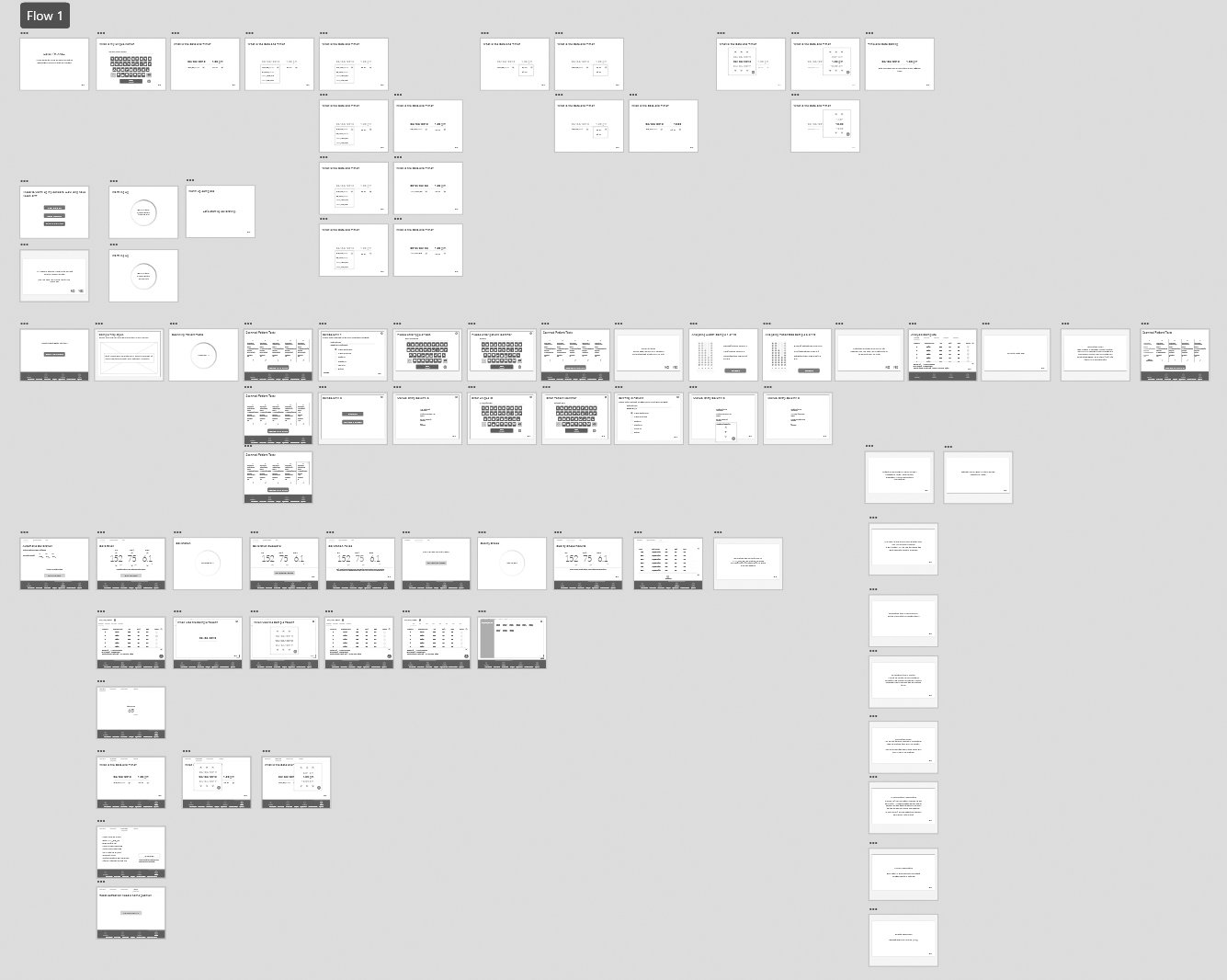Goal
Design an automated analyzer that will improve the processing of large volumes of breath samples.
Action
I led design efforts for creating an auto breath sampler, based on a previous design (Aria). This included discovery of workflow differences and unique user needs as well as identifying, contracting and managing the right software and hardware engineering partners. Working closely with engineering allowed for quick iterations and steady development progress.
Result
Created a new design for an automated sampler, named Sansa, ensuring a seamless and efficient user experience with an updated UI to reflect automation.
Project Description
Having improved and updated the Aria breath analyzer, which was targeted at small sized labs, the next step is to help the lab technicians in large volume labs. The project has similar user needs, however, slight process differences presented an opportunity to design a unique experience.
Designing both physical and digital experiences, while project managing engineering teams (hardware and software) provided an educational and challenging experience.
Role
The Opportunity
to design a simple and intuitive experience for lab technicians dealing with 100’s of samples and patients.
Understanding the stakeholders and process
Having talked to lab technicians at both small and large labs, a key differentiation of their process is to batch samples kits before analysis. With larger volumes, preparation and organization are important factors.
Get to know the Users
The technicians will batch samples into 5 kits, while processing them throughout the day, receiving kits in the morning and afternoon. Calibration between samples was indicated as a main pain point, similar to that of the original Breath Tracker.
User Goals
Reliably and efficiently run tests
quickly batch sample groups
Automate sampling and calibration
By leveraging user research from a previous project (Aria) and interviewing new users aligned with this project, I was able to define a process and user needs for Sansa.
Design
Multi sample concepts
Iterations around automation and multiple samples were explored.
Two final directions were explored, and with a review with the engineering team, we weighed pro’s and con’s with both approaches before settling on the ‘slate’ concept. This concept provided better usability and similar engineering constraints.
Tower
Slate
Prototype and testing
Working closely with the engineering team, we were able to confirm a working system, and test the automated analyzer platform.
This allowed me to refine design details, alongside making edits to the digital interface to sync with the physical interactions.
Final Industrial Design
The final design provides an use experience that parallels Aria and allows users to prep, scan and insert 5 patient samples. This allows the users to test up to 100 samples at a time, while automatically calibrating between each patient kit. This removes the hassle of the user needing to calibrate and help focus their attention on prep and analysis.
It was important to ensure, not only the experience, but the form to fall within the same family.
UI Design
Referenced Flow
Referencing Aria’s UI design, a BW wireframe was created to test the automated process, while including additional features such as Bluetooth and WiFi accessibility.
This allowed me to create an interface for Sansa that reflects Aria, maintaining a sense of familiarity.
Prototyping
A final prototype allowed the team, stakeholders and software team to test the interface. A fluid development cycle allowed for consistent updates and design sprints to ensure the final product was tested, used and refined.
Key edits and refinements:
Adding, scanning and loading samples. This process was iterated upon to ensure it made sense, worked with current patient kits and future kits.
With a hands off approach, digital and physical feedback was important to ensure the users know what is happening, and what they could do about it.
Through testing, we discovered calibration should be automated, and this incurred a hardware update and change in the interface.
Final Design
A key feature of the interaction is adding patients and samples. Focusing on keeping the interaction clear and understandable, the sampling screen has been created with that as the focus.
Navigation and footnote information stayed consistent with Aria.
Automated calibrations help improve the users standard workflow, but we wanted to allow users to calibrate and test the system manually.
While samples are being processed, it is important to inform the user of current progress and time remaining.
A calibration is also run after every column to ensure that every analysis is accurate.